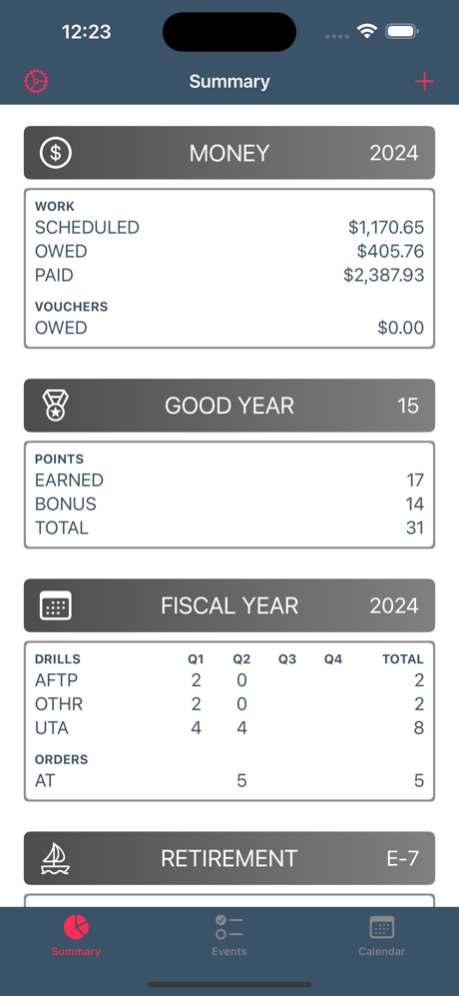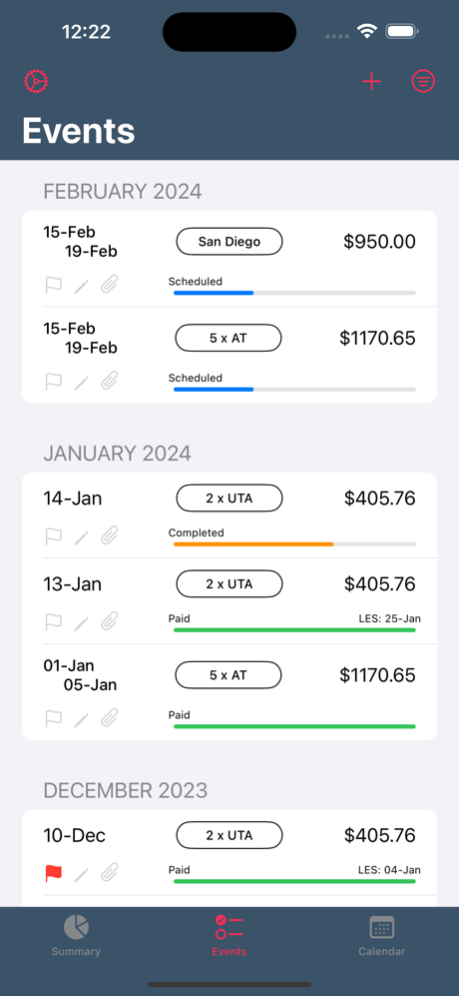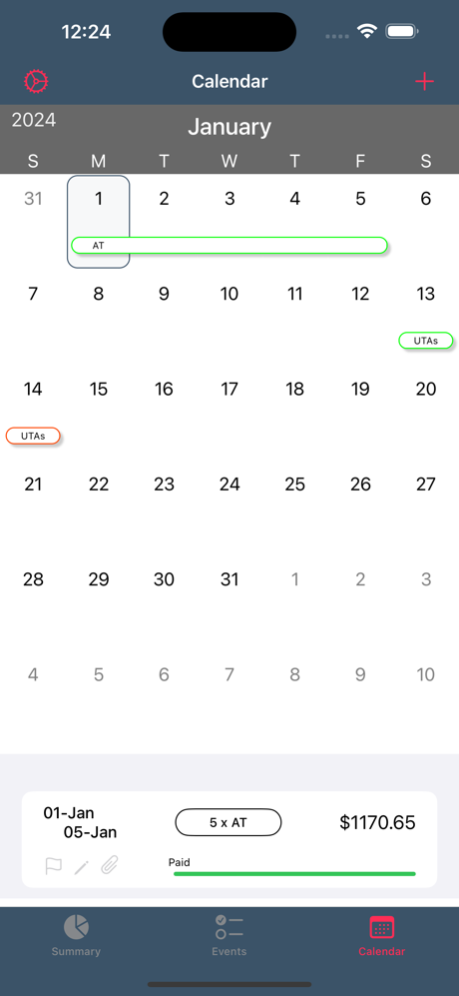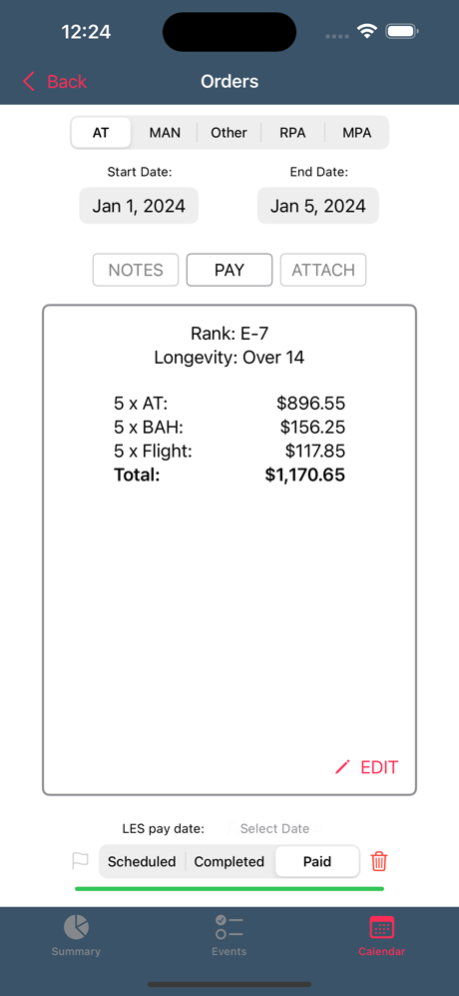MilDrills 2.0.11
Continue to app
Free Version
Publisher Description
For National Guard and Reserve members of the Armed Forces.
Your hard work should never go unrewarded. MilDrills helps you get the money and points you've earned from Uncle Sam.
Quickly and easily input and track drills, orders, and DTS vouchers. Include notes to help remember what was accomplished and take screenshots of your documents to save with an event.
Glance at the summary page to see how much you are owed, how much you are scheduled to make, and what you've been paid for the year so far. Swipe to prior years to see how your totals compare.
Track your points to ensure a qualifying "Good" year and watch your retirement amounts grow. See how many points you've done in the current or prior fiscal years.
Support for Air Force, Army, Navy, Marine and Coast Guard.
-MilDrills was created and is updated by a fellow Reservist to aid in your personal administration. Any data you input is kept safe on your device for your personal use only.
Terms of Use: https://www.apple.com/legal/internet-services/itunes/dev/stdeula/
Mar 20, 2024
Version 2.0.11
Updates include better layout, more functionality, iCloud sync, PDF attachments, and more.
Addition of Schedule/Completed selector on the Fiscal Year Group.
Calendar interface improvements.
Bug Fixes.
About MilDrills
MilDrills is a free app for iOS published in the Office Suites & Tools list of apps, part of Business.
The company that develops MilDrills is Nicholas Hodge. The latest version released by its developer is 2.0.11.
To install MilDrills on your iOS device, just click the green Continue To App button above to start the installation process. The app is listed on our website since 2024-03-20 and was downloaded 1 times. We have already checked if the download link is safe, however for your own protection we recommend that you scan the downloaded app with your antivirus. Your antivirus may detect the MilDrills as malware if the download link is broken.
How to install MilDrills on your iOS device:
- Click on the Continue To App button on our website. This will redirect you to the App Store.
- Once the MilDrills is shown in the iTunes listing of your iOS device, you can start its download and installation. Tap on the GET button to the right of the app to start downloading it.
- If you are not logged-in the iOS appstore app, you'll be prompted for your your Apple ID and/or password.
- After MilDrills is downloaded, you'll see an INSTALL button to the right. Tap on it to start the actual installation of the iOS app.
- Once installation is finished you can tap on the OPEN button to start it. Its icon will also be added to your device home screen.